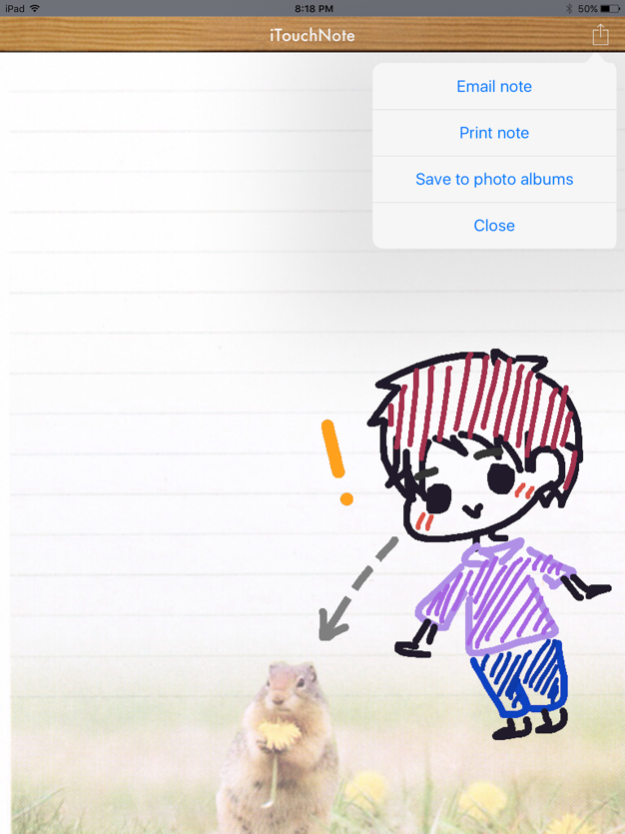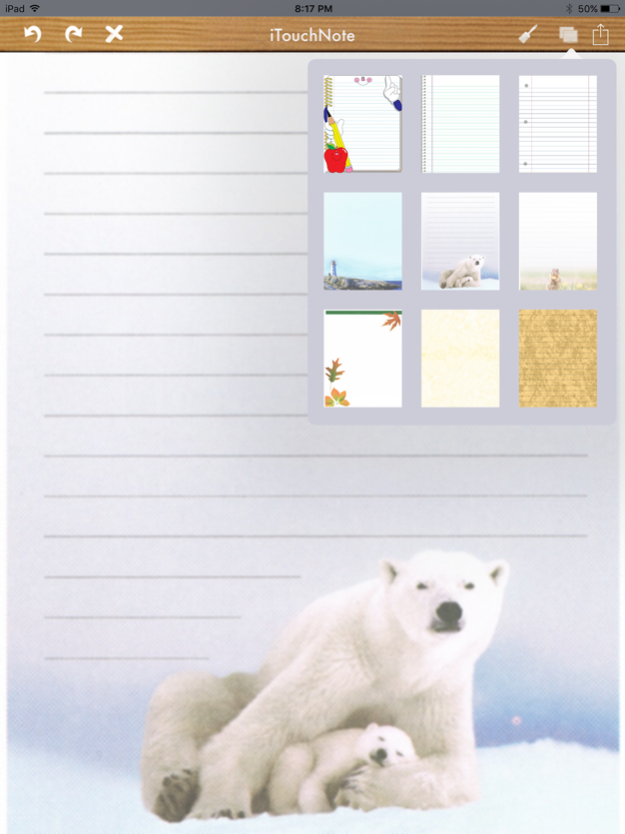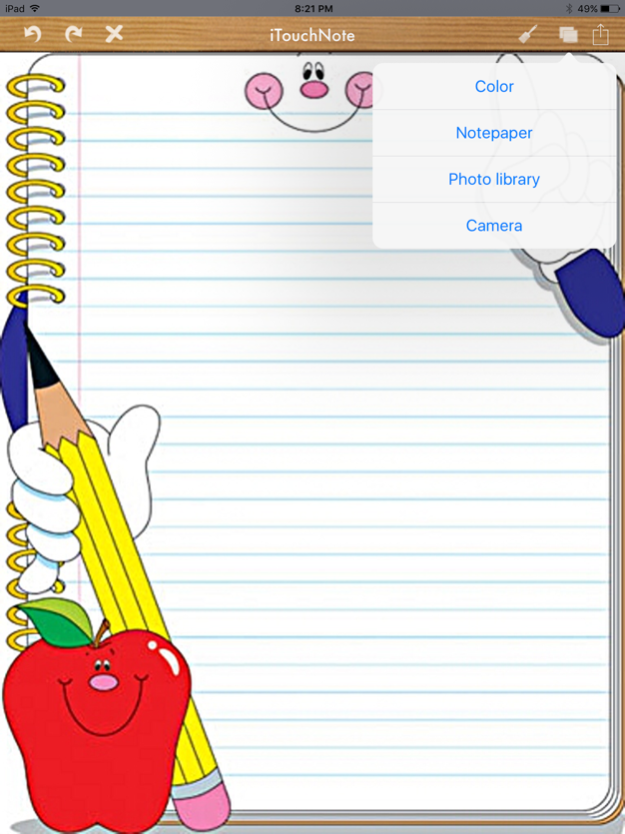iTouchNote Lite 1.2.0
Continue to app
Free Version
Publisher Description
Imagine that you’ve just been possessed with a brilliant idea or a burst of creativity and you’re desperate to let it out, but there’s not a single pen or scrap of paper to be found. You cast your eyes one last time about your surroundings, and just as you’re about to give up, they finally come to a rest upon your iPad. A sudden spark of hope lights up as you remember the application you had downloaded just the night before, the perfect solution to your intense need for an outlet... iTouchNote.
Scribble notes, sketches, diagrams, or even paint elaborate pictures on whatever background you choose, the possibilities are endless!
Features:
- Write or draw notes on touch screen
- Home screen like interface for easy note management and browsing
- Select a background from solid colours, stocked notepaper, camera (iPad 2 only), or your photo album
- Send the note via email
- Print the note via an AirPrint enabled printer
- Save the note to your photo album
*** Note editing ***
1) Tap the top right button on iTouchNotes’ main screen.
2) When the notes wiggle, tap the one you want to edit. You can also tap and drag to rearrange your notes, or tap the (X) button to delete.
Note: Maximum of 9 notes are available in the free version.
Jul 24, 2020
Version 1.2.0
Bug fixes.
About iTouchNote Lite
iTouchNote Lite is a free app for iOS published in the System Maintenance list of apps, part of System Utilities.
The company that develops iTouchNote Lite is Haw-Yuan Yang. The latest version released by its developer is 1.2.0.
To install iTouchNote Lite on your iOS device, just click the green Continue To App button above to start the installation process. The app is listed on our website since 2020-07-24 and was downloaded 1 times. We have already checked if the download link is safe, however for your own protection we recommend that you scan the downloaded app with your antivirus. Your antivirus may detect the iTouchNote Lite as malware if the download link is broken.
How to install iTouchNote Lite on your iOS device:
- Click on the Continue To App button on our website. This will redirect you to the App Store.
- Once the iTouchNote Lite is shown in the iTunes listing of your iOS device, you can start its download and installation. Tap on the GET button to the right of the app to start downloading it.
- If you are not logged-in the iOS appstore app, you'll be prompted for your your Apple ID and/or password.
- After iTouchNote Lite is downloaded, you'll see an INSTALL button to the right. Tap on it to start the actual installation of the iOS app.
- Once installation is finished you can tap on the OPEN button to start it. Its icon will also be added to your device home screen.